You’re starting your property search journey for the first time, or you’re a seasoned veteran at this whole house hunting process. Wherever you are on your quest for the perfect home, you’ve probably encountered property listings of all kinds whether through an estate agent or on property sites.
You’ve done your research and prepared a list of requirements, including where you’d like to live, the kind of space you’d like to have, and even where you’ll put your furniture and who gets which room in the new place. Every piece of the puzzle is accounted for, down to where the dog will sleep at night.
But there’s a minor hiccup:
You know exactly what you need in terms of property square footage, but property listings often only show you the number of bedrooms and bathrooms in the property. Not only is this misleading, but you also wind up with tiny bedrooms that can’t fit much in the way of furniture, making them downright unliveable.
What is this, a bedroom for ants?
This is where FindMyArea’s property search can help with its square footage search filter for all Rightmove properties in London. Don’t take our word for it - we’ll put it to work and compare it to the search process on typical property sites in this article, so you can follow along and see how FindMyArea helps you find a place that isn’t a sardine can.
Searching for properties using the major UK portals
Looking for property listings on Google directs you to Rightmove and Zoopla, the two biggest property search engines in the UK. They’re used by millions of people every month, connecting prospective house buyers and renters to their property of choice through property listings that provide most of the information you’ll need to make a decision.
These listings include details such as location, property type, price, number of bedrooms and bathrooms and so on, and you can even filter for specific must-haves like a garden, parking and a balcony if you like. But these filters are very limited, which is where FindMyArea comes in.
For example, if you’re searching for property square footage information, you’ll find that you have to look through every single property listing description or floor plan manually. In some cases, the property size is omitted entirely, so you only get this important tidbit if you contact the property agent involved or if you visit the property yourself. Awfully tedious, especially if you’re looking at a good number of listings.
How to find property sizes on Rightmove
Let’s search for a property in Camden using Rightmove. After we’ve navigated to their website, the next steps are to fill in the location we’re targeting and to select between “for sale” or “to rent”, kicking off the property listing filtering process.
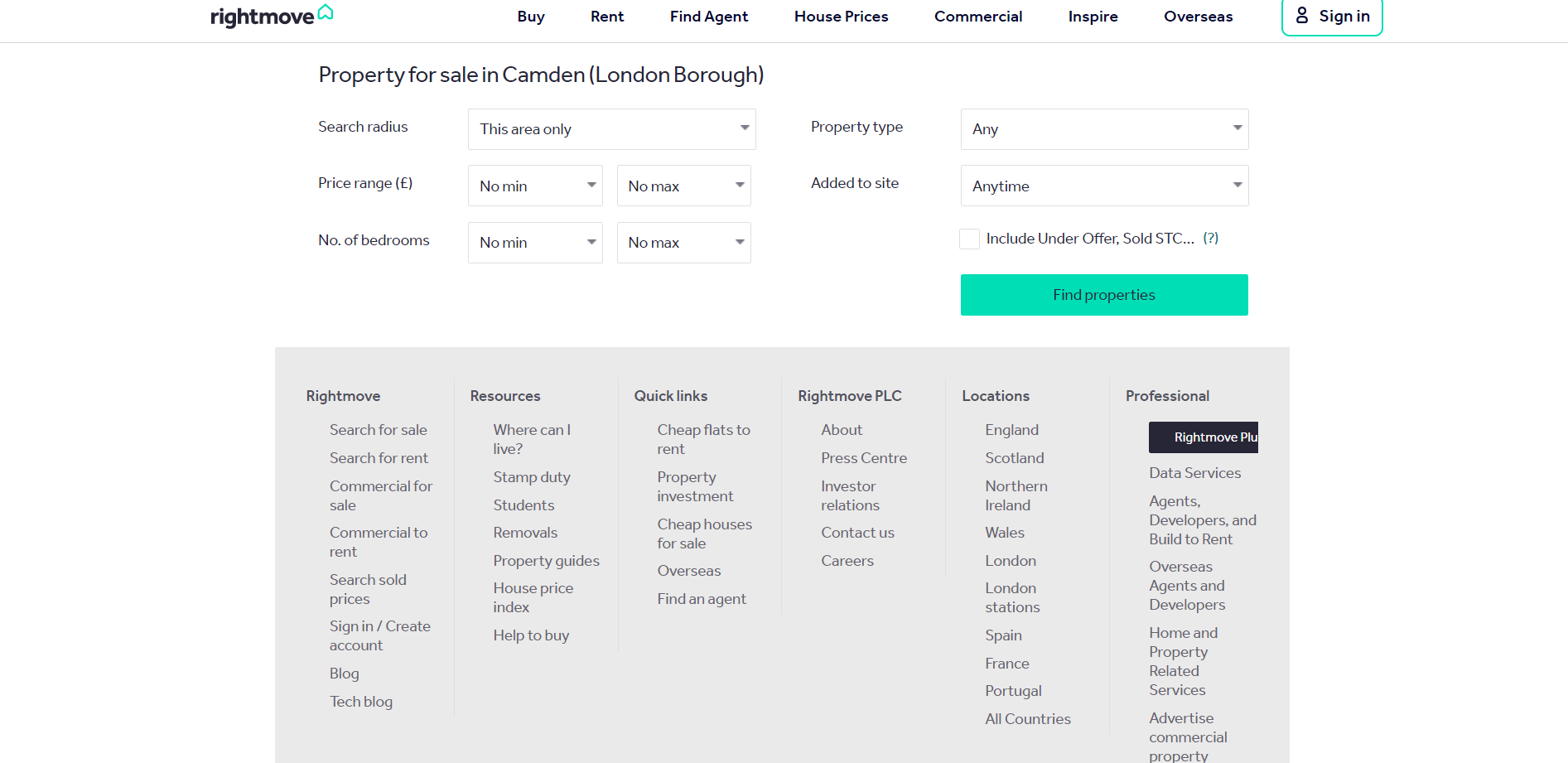
Once you’ve decided you’re looking for a property for sale in Camden, Rightmove brings you to a page where you can further refine your search by filtering for a few things like search radius, price range, property type, the number of bedrooms, and the listing date among others.
Next, it’s time to find a listing that fits the criteria you’re looking for. This really nice house is listed with all the necessary details you’ll need to make a decision, and while we couldn’t filter for property size in Rightmove’s search interface, this listing has helpfully disclosed the house’s square footage next to other pertinent property information.
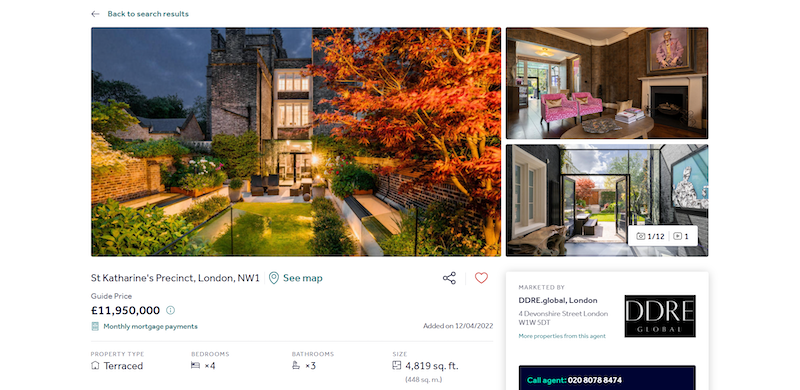
But if you’re only interested in properties that are, say, between 750 and 1,000 square feet, then you’ll have to look through every such listing manually.
How to find property sizes on Zoopla
Zoopla’s interface is similar - there are certain key elements that make for smooth searching on its portal, such as fields where you can input roughly what you want before refining it. In our case, we’re looking for property for sale in Camden once again.
Like with Rightmove, you can add conditions to filter for on Zoopla’s site. These filters are similar, too - one such similarity is that you can search for specific keywords on both platforms, although they are very crude (e.g. looking for “private garden” will match flats in a housing development called Paddington Gardens).
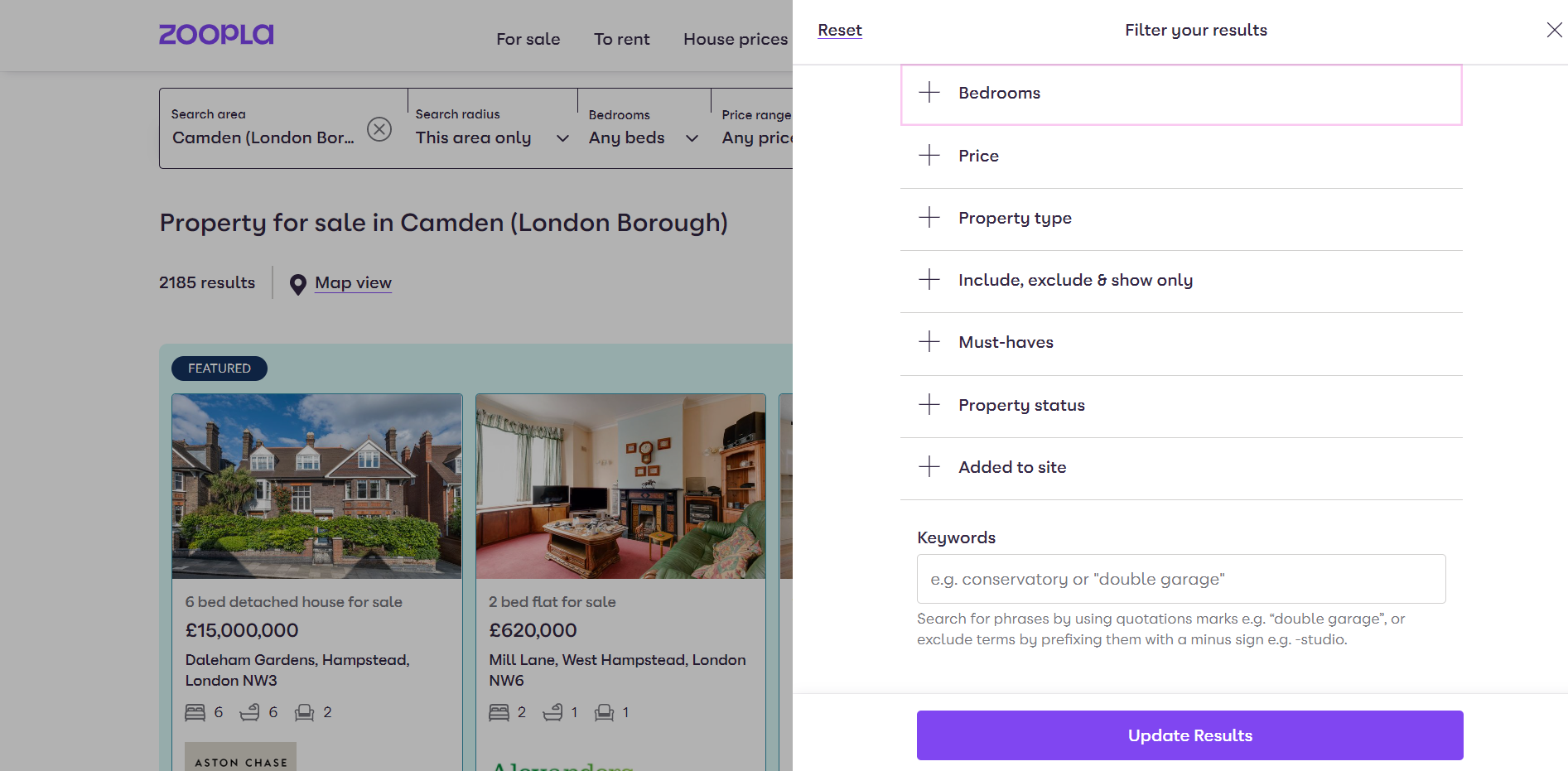
So we’ve found a little flat for sale, and now we go a-hunting for the elusive property square footage. Got to make sure we don’t wind up with a place that’s the wrong size for our needs. This time, the property size is disclosed in the listing’s features and description, complete with specifics for each section of the flat.
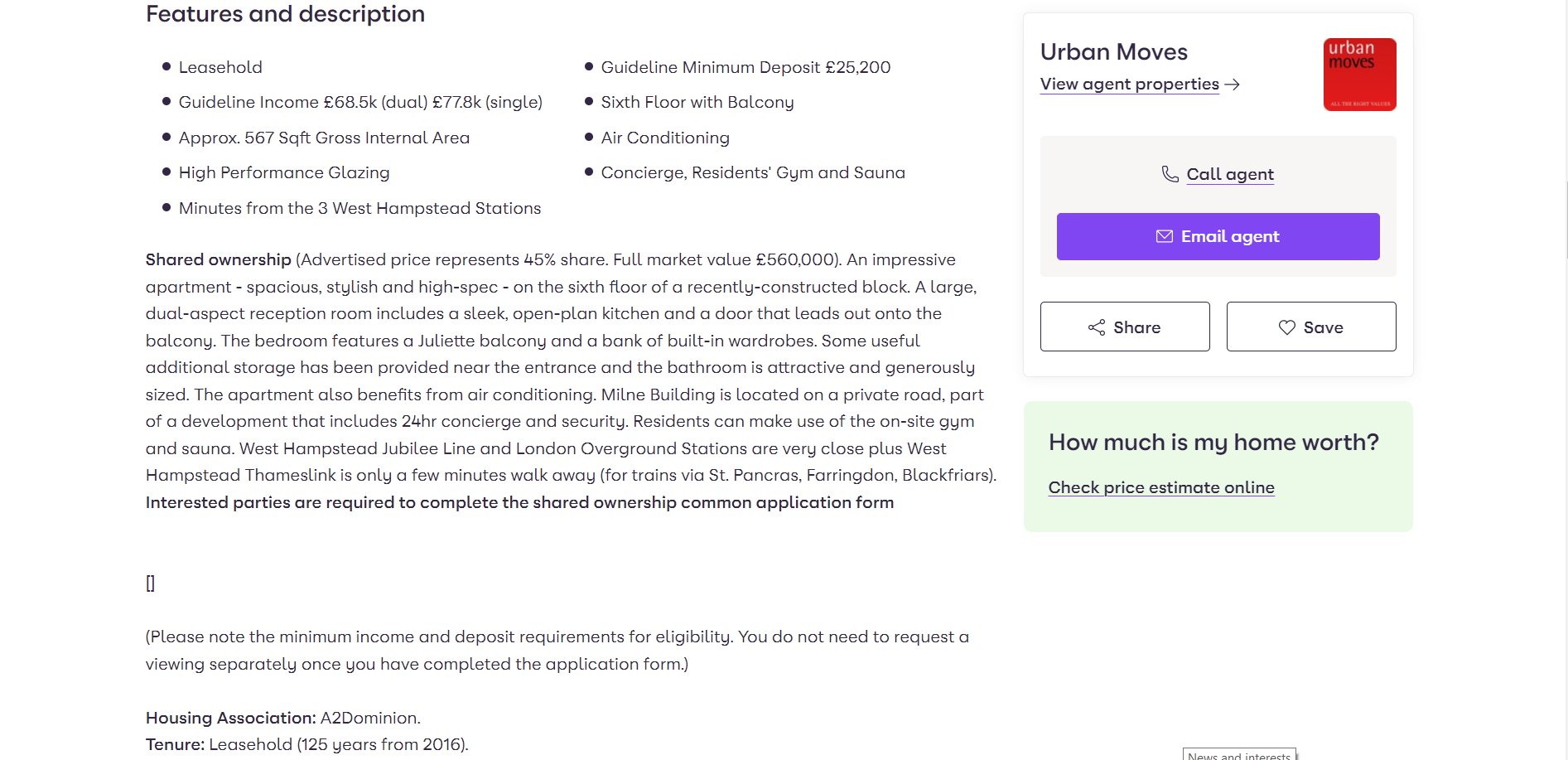
There’s also a floor plan available, just in case you want to start planning your new home’s layout. (Often the square footage will only be reported on the floor plan.)
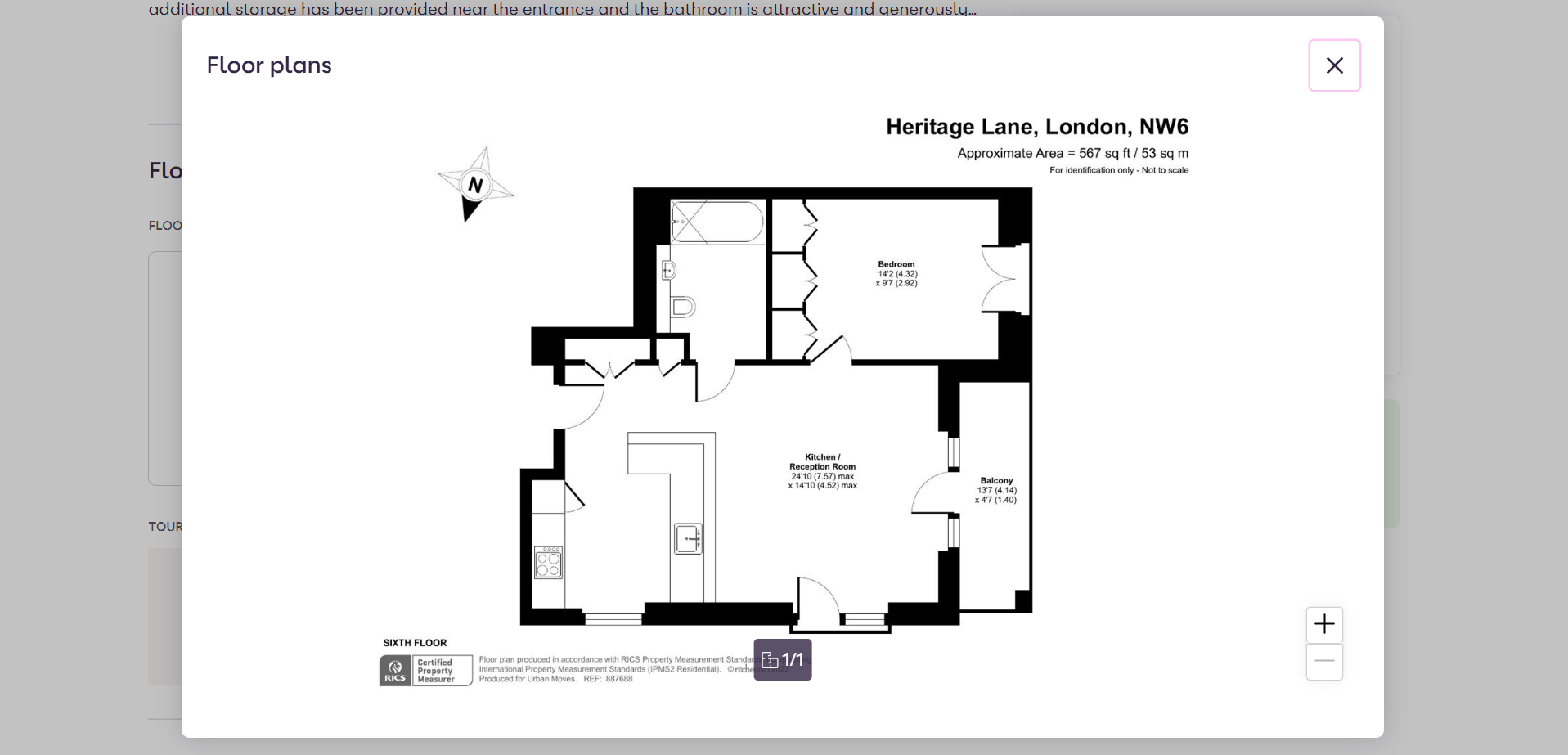
But again, you’ll have to look through every such listing manually if you’re only interested in properties of a specific size.
Using FindMyArea as an alternative search for property listings
Now for the search process for FindMyArea - while both Zoopla and Rightmove include some basic search filters, FindMyArea takes this a step further by allowing you to be much more specific about your needs.
All you need to do is pop in the kind of location (commute destinations, local amenities, low crime rate etc) and property (budget, chain-free, modern/period flat etc) you’re looking for. You then get back a bunch of places that satisfy your requirements, and you can do some cool things like sorting by commute time or floor area.
The website just searches Rightmove listings to find matches, so you’re basically getting a very personalised search but with all the properties Rightmove has.
In particular, FindMyArea allows you to filter every Rightmove property in London by square footage.
How to filter Rightmove properties by square footage
Here’s how it works: from the home page, you’ll start off by selecting a few criteria to narrow down your search. We’re using Camden as an example again, so we’ve let the search engine know that we’re looking to buy properties in an already-defined area.
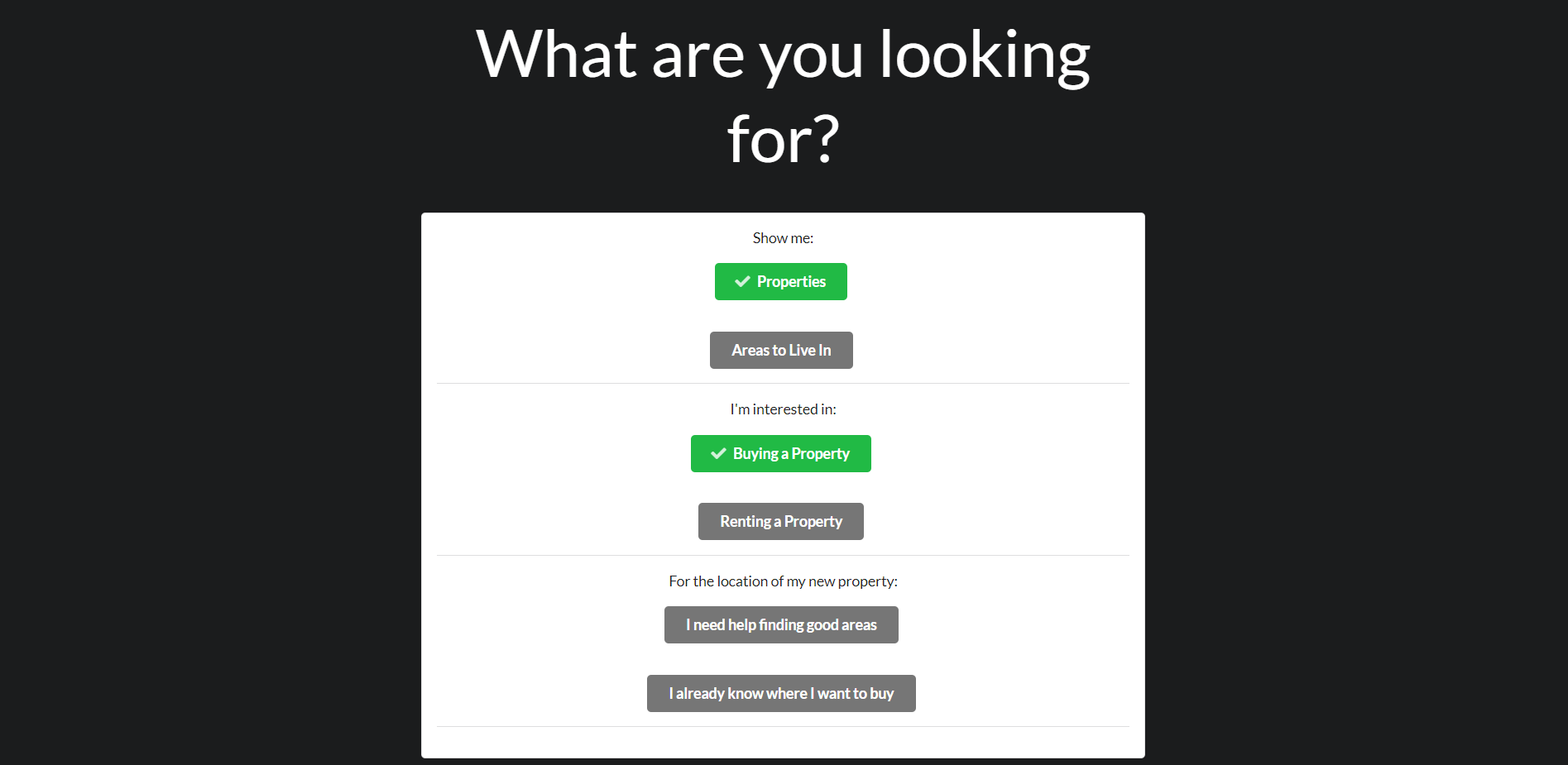
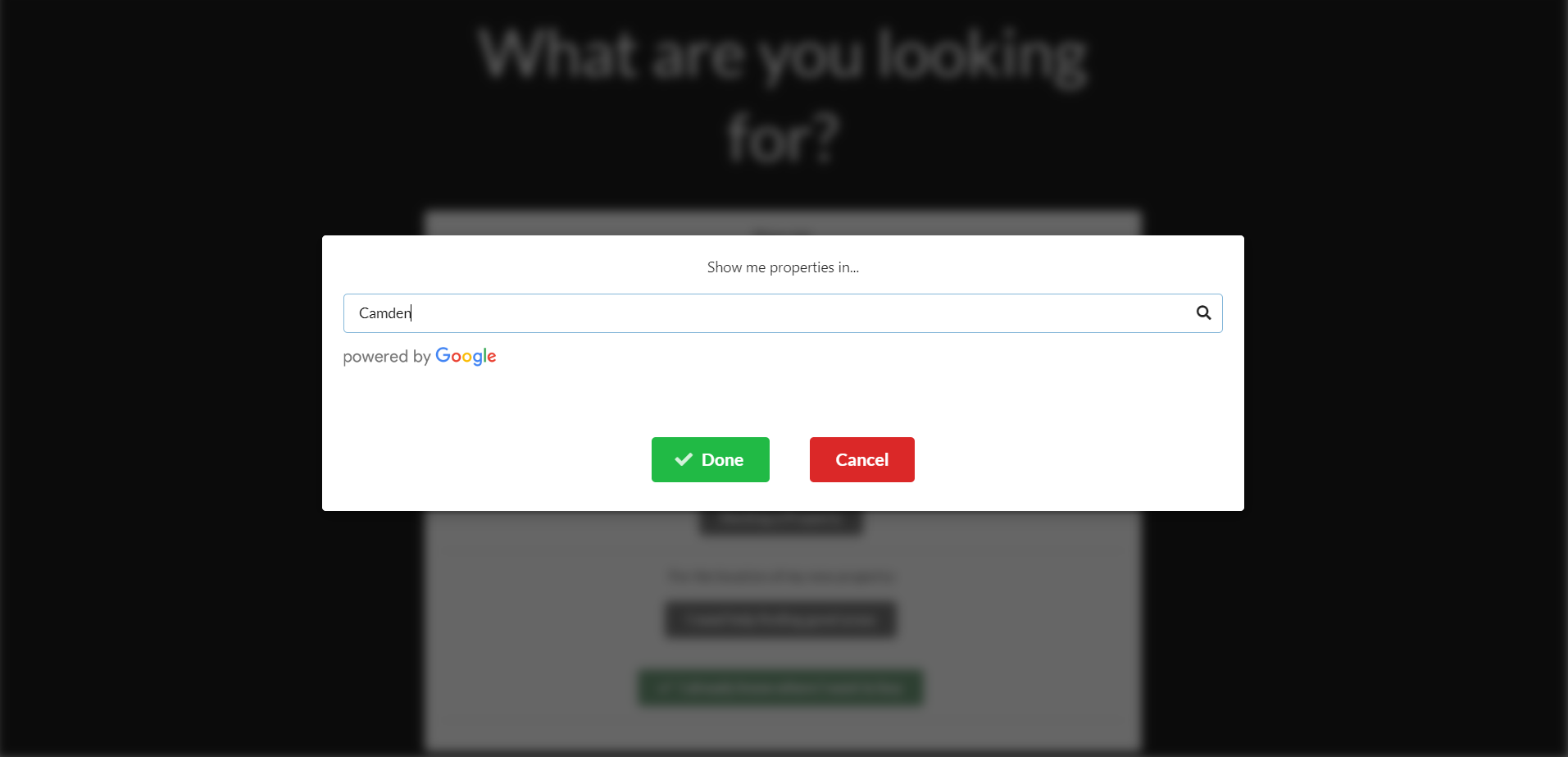
Property size and budget is only one of a huge number of filters you can apply to your search, and you’ll be prompted to add any additional criteria you’re filtering for, such as whether your requirements are essential or just nice to have, your preferred property type, and minimum or maximum property size among others.
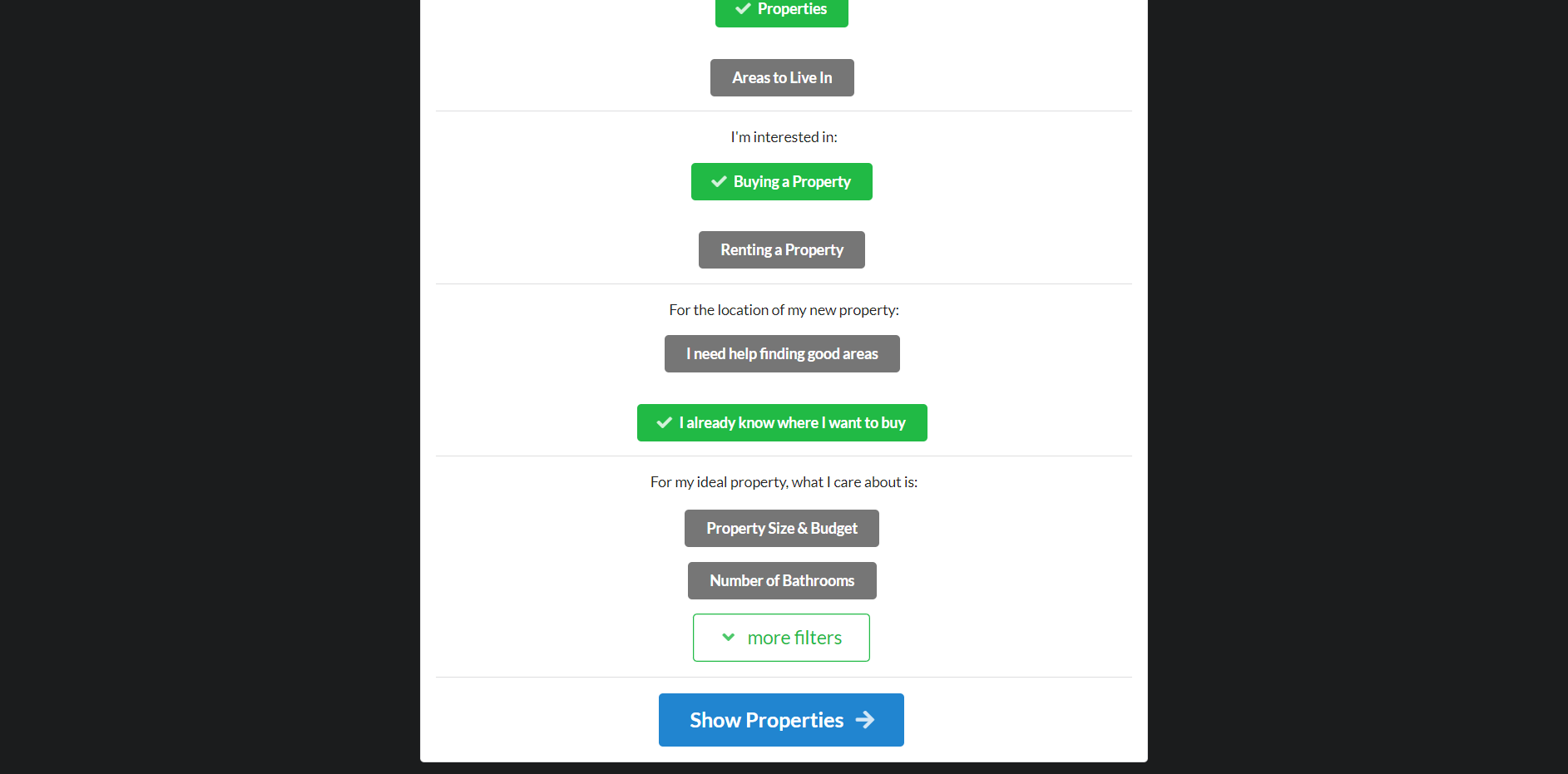
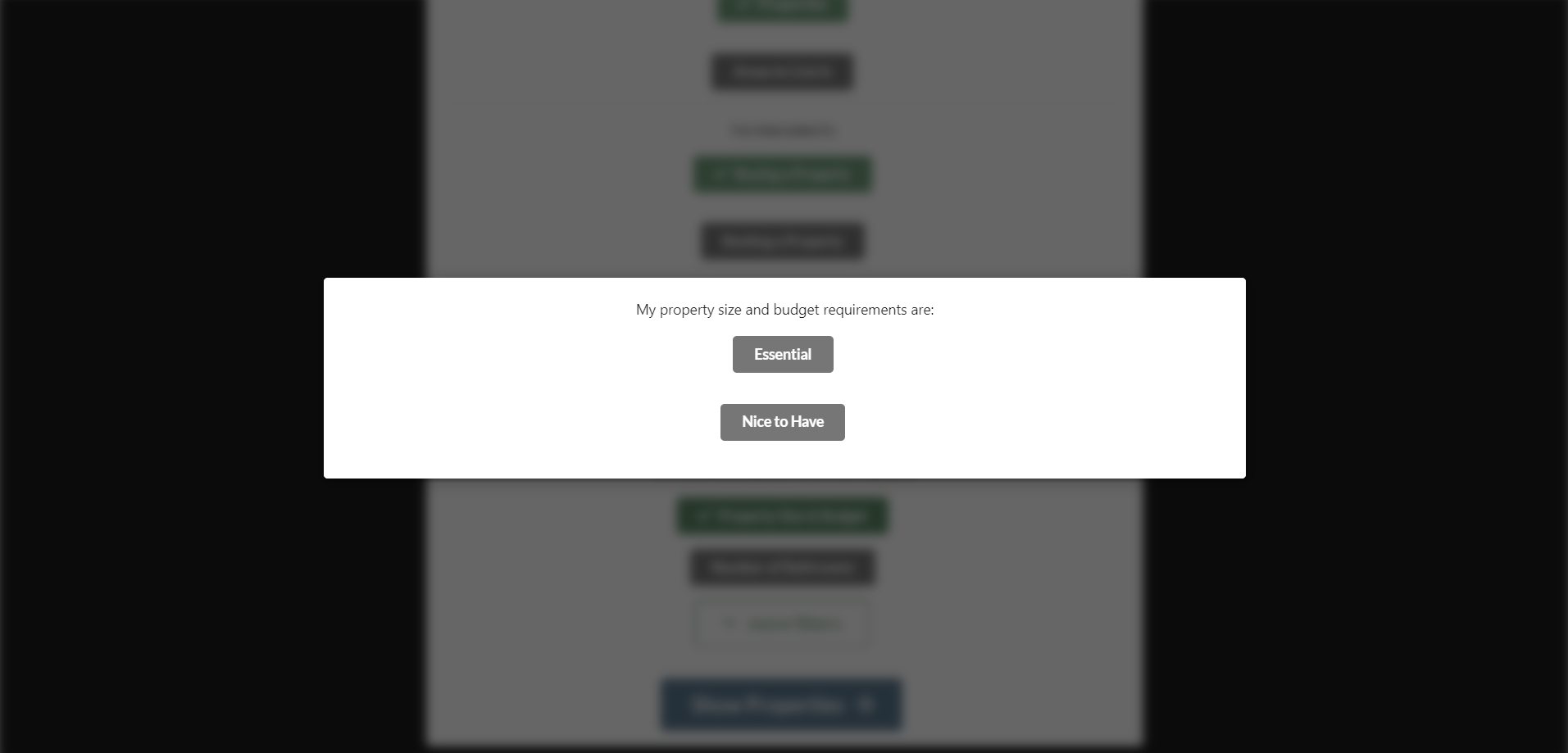
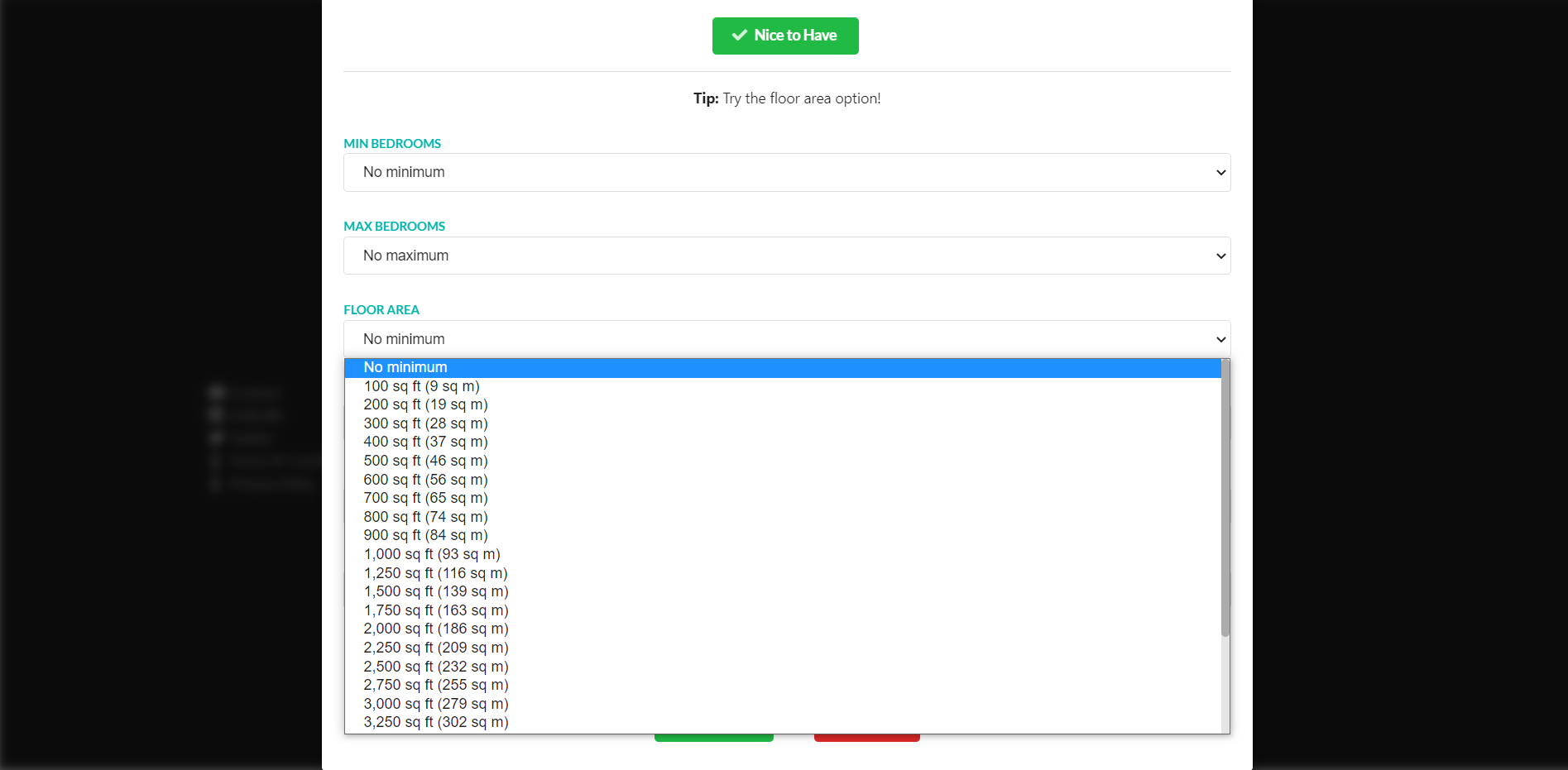
Once you’ve filled in the main search filters for your preferred property, FindMyArea generates a list of potential matches derived from Rightmove, with property listings on the left and the corresponding location for each of these listings marked on a map on the right. That’s not all, though - these search results can also be sorted by floor area in descending order, so you can find the home that’s the perfect size for you.
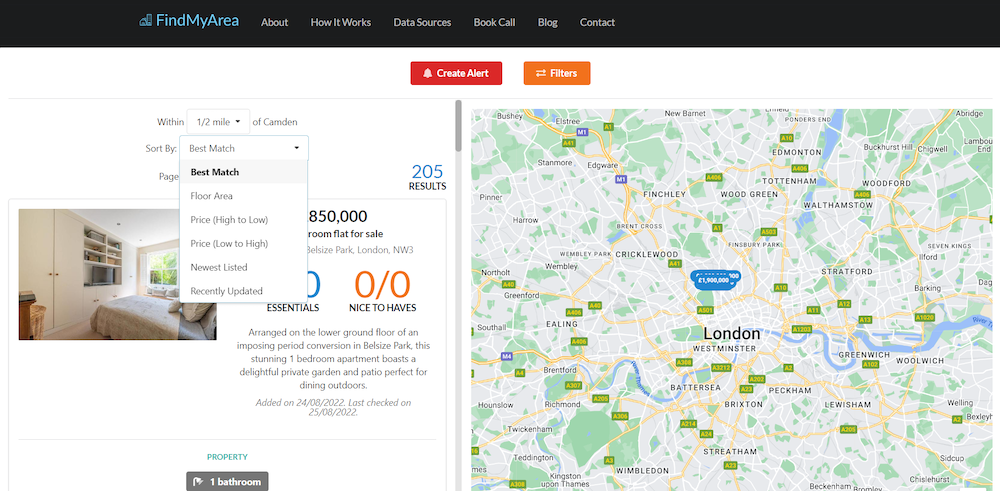
And there you have it: a neat guide to searching for property listings of a specific size on Rightmove, Zoopla and FindMyArea. With this in hand, you should be well equipped to find a home that’s ideal for your needs!
Try it for yourself
Use FindMyArea to search for Rightmove properties by square footage or any other criteria that really matter to you (commute time, local amenities, wooden floors etc). It only covers London for now, but will soon be extended to the rest of the UK.
